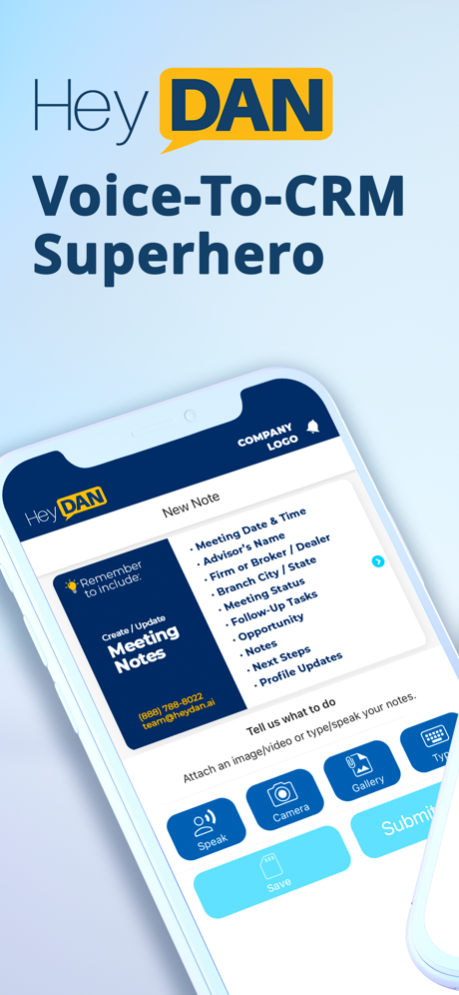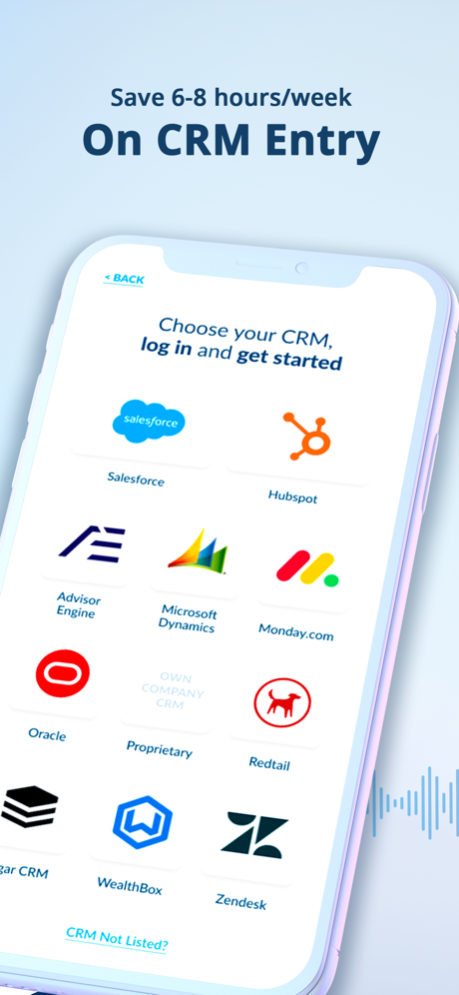Hey DAN (formerly Dial-A-Note) 3.2.70
Free Version
Publisher Description
Hey DAN (formerly Dial-A-Note) is the premiere Voice to CRM solution. Increase your productivity and mobility by dictating your CRM notes directly into the app, and our technology enters the information directly into the respective fields within your CRM. Hey DAN has effectively combined the latest technology and artificial intelligence to bring you the most accurate CRM note entry solution in the market.
Reduce your time spent on administrative tasks with Hey DAN:
• Snap pictures of business cards and Hey DAN will create new contacts or update existing ones.
• Speak your meeting notes and Hey DAN will analyze, enter them, assign a follow up task and/or update profiles.
• Dictated expenses and Hey DAN will enter them into the system/tracker of your choice.
Apr 10, 2024
Version 3.2.70
- Face/Touch ID authentication
- Sent note page interface update
- Merged Settings and Help pages
- Minor bug fixes and performance optimization
About Hey DAN (formerly Dial-A-Note)
Hey DAN (formerly Dial-A-Note) is a free app for iOS published in the Office Suites & Tools list of apps, part of Business.
The company that develops Hey DAN (formerly Dial-A-Note) is Civicom, Inc.. The latest version released by its developer is 3.2.70.
To install Hey DAN (formerly Dial-A-Note) on your iOS device, just click the green Continue To App button above to start the installation process. The app is listed on our website since 2024-04-10 and was downloaded 1 times. We have already checked if the download link is safe, however for your own protection we recommend that you scan the downloaded app with your antivirus. Your antivirus may detect the Hey DAN (formerly Dial-A-Note) as malware if the download link is broken.
How to install Hey DAN (formerly Dial-A-Note) on your iOS device:
- Click on the Continue To App button on our website. This will redirect you to the App Store.
- Once the Hey DAN (formerly Dial-A-Note) is shown in the iTunes listing of your iOS device, you can start its download and installation. Tap on the GET button to the right of the app to start downloading it.
- If you are not logged-in the iOS appstore app, you'll be prompted for your your Apple ID and/or password.
- After Hey DAN (formerly Dial-A-Note) is downloaded, you'll see an INSTALL button to the right. Tap on it to start the actual installation of the iOS app.
- Once installation is finished you can tap on the OPEN button to start it. Its icon will also be added to your device home screen.